Linking LEVEL5 ID with Supported Titles
-

For Layton: Curious Village in HD
CASE2
I want to carry over my saved data because I changed my device.
If you would like to download your saved data onto your new device, please upload your saved data to the server from your old device. Then link the same account on your new device and download your saved data.
Please remember that you need to upload your saved data from your old device before it can be downloaded onto your new device.
You will not be able to download your saved data onto a new device before you upload it to the server from your old device. Please remember that you need to upload your saved data from your old device and link your account on your new device before downloading your saved data.
Steps from Linking Account to Downloading Saved Data
![]()
Step 1
Please see below to complete the Link Settings.
Users who do not have a LEVEL5 ID Account.
Users who have an account, but have not linked it to anything.
![]()
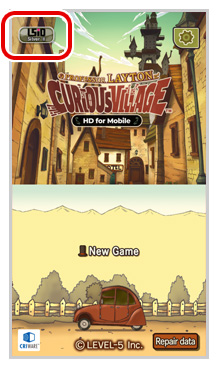
▲Old Device
STEP2
If the L5iD logo and your Status are displayed on the title screen of the app, then the Link Process is complete. However, you will need to upload your saved data to the server.
You can check your account link status on the LEVEL5 ID website.
![]()
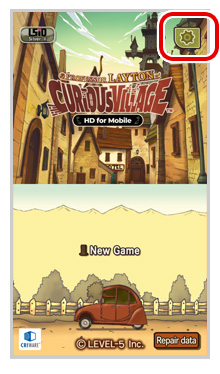
Step 3
You can upload your saved data onto the server after you have completed the link.
Select ![]() on the title screen.
on the title screen.
![]()
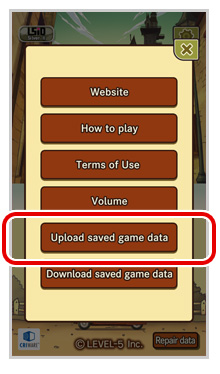
Step 4
Select "Upload saved game data."
Warning:
- Uploading/Downloading saved data will affect all three game slots. You cannot upload/download only certain games slots.
- Your data will not automatically be saved on the server. You will need to manually upload your saved data to the server.
- If you already have saved data on the server and choose to upload saved data, the data on the server will be overwritten.
- If you download saved data from the server, it will overwrite saved data on your device.
After Saved Data has been uploaded, you no longer require the old device.
![]()
Step 5
Complete Link Settings using the account created in Step 1
![]()
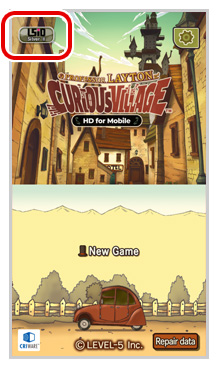
▲New Device
Step 6
If the L5iD logo and your Status are displayed on the title screen of the app, then the Link Process is complete. However, you will need to download your saved data from the server.
![]()
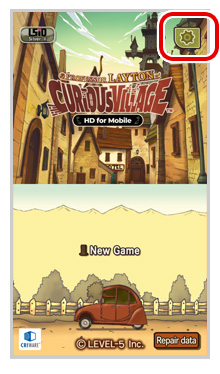
Step 7
Select![]() on the Title Screen.
on the Title Screen.
![]()
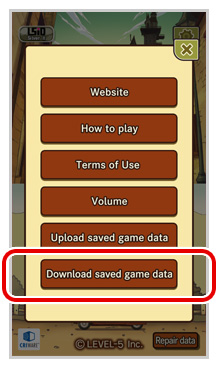
Step 8
Select "Download saved game data".
*Warning: If saved data is already stored on New Device, it will be overwritten.
